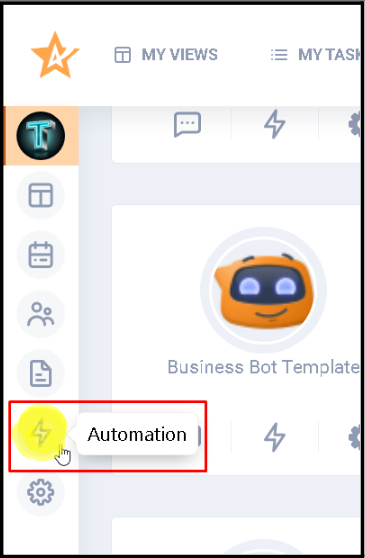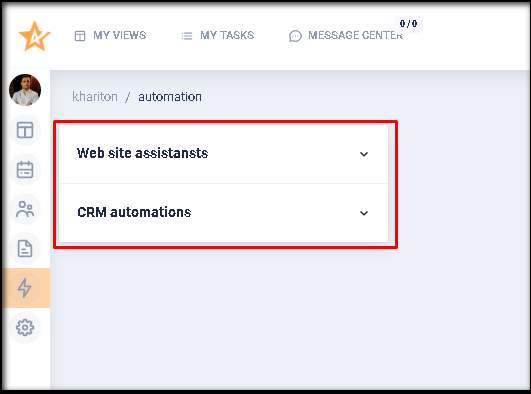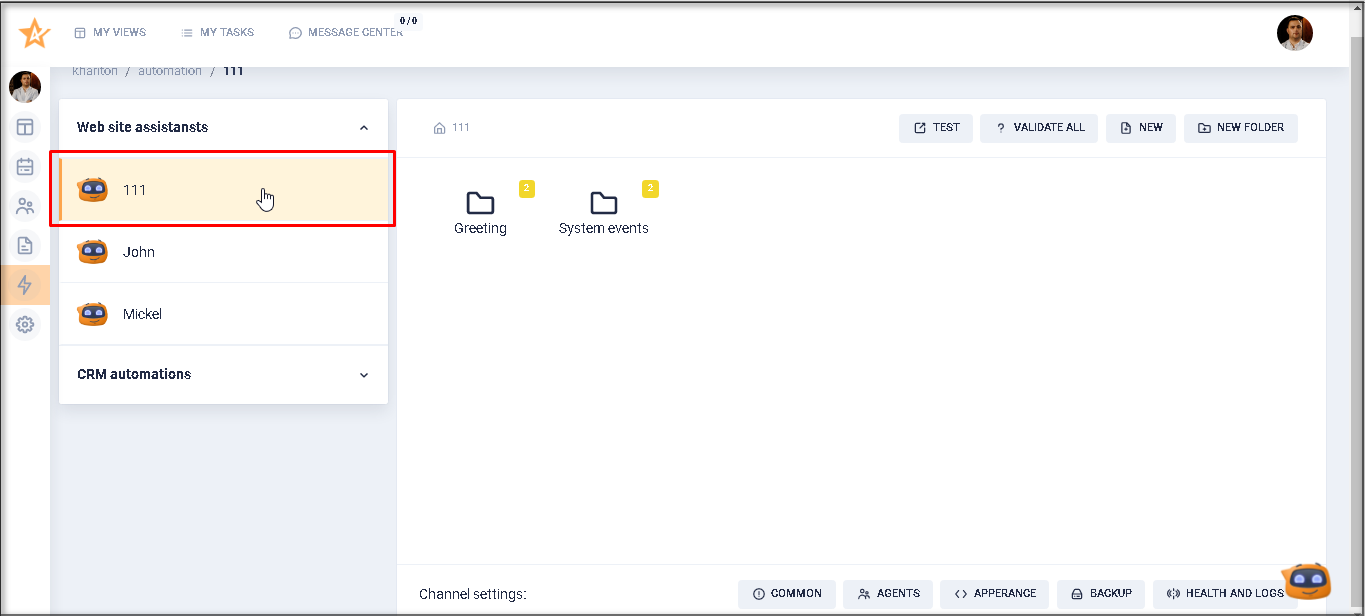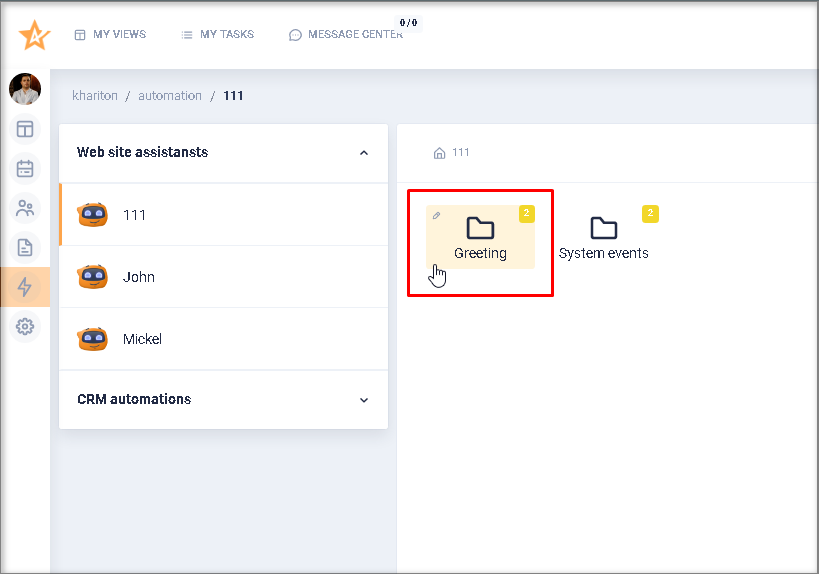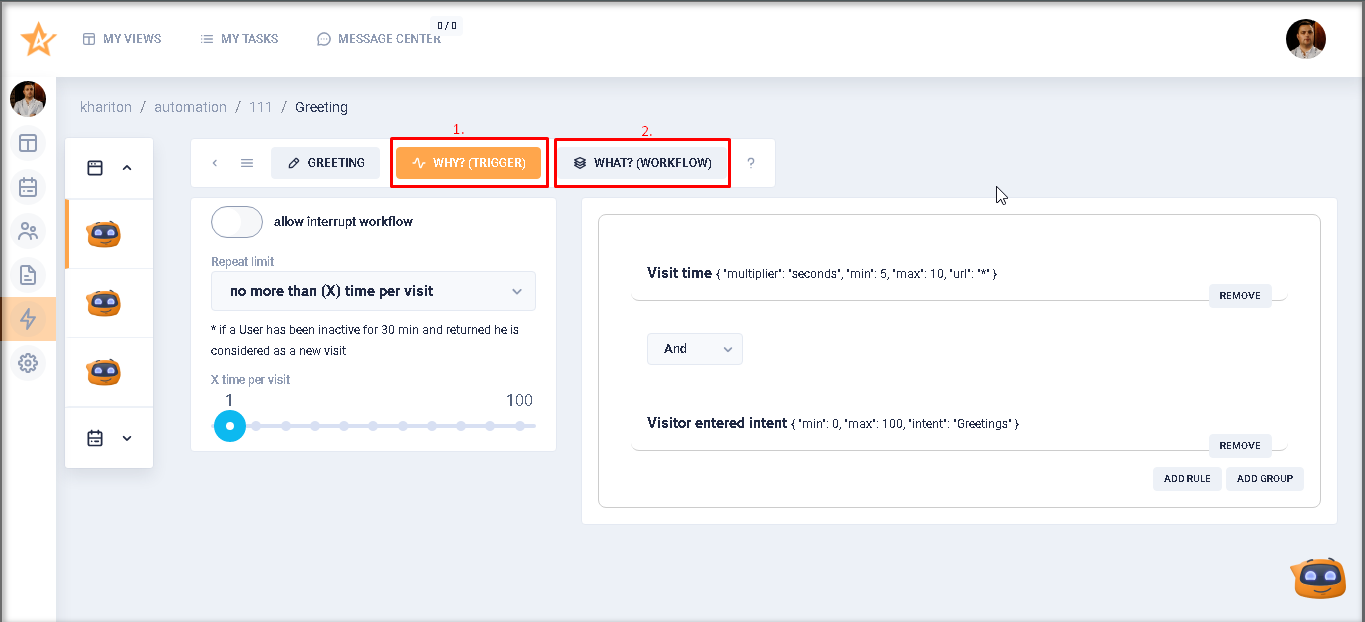About Automation ⚡️
DEV NOTE Creating a New Automation
DEV NOTE Create a Folder for Automations
DEV NOTE What does the "Validate all" button mean?
DEV NOTE Working with the automation list
DEV NOTE Working with an automation card
Each chatbot contains automation modules. These modules are: Intent, Trigger and Workflow. This document provides a detailed description of the user's work with each module. Screenshots have been added for visualization and better understanding of the written text.
To go to the automation modules, click the |
|
When a user clicks on the |
|
By opening the
|
|
Clicking on a folder, the user will see a list of automations that are contained in this folder. |
|
Clicking on any automation will take the user to its settings page. This page displays the On this page, the user has the ability to edit the automation: select the desired trigger and/or content, and make changes to the workflow, etc. |
|
For more information about working with automation elements, see the appropriate sections.